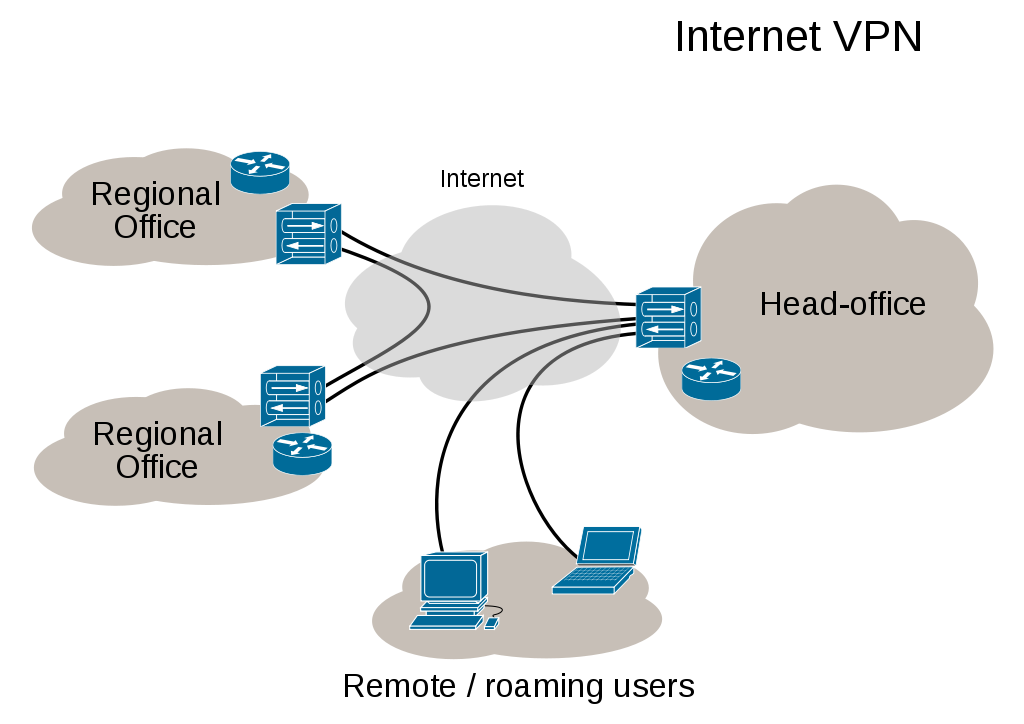
VPN - Konfiguration Fritz-Box 7170 (.cfg) :
/*
* C:\Users\Britta\AppData\Roaming\AVM\FRITZ!Fernzugang\gries_spdns_de\fritzbox_gries_spdns_de.cfg
* Sat Apr 12 21:17:30 2014
*/
vpncfg {
connections {
enabled = yes;
conn_type = conntype_user;
name = "iphone@gries.name";
always_renew = no;
reject_not_encrypted = no;
dont_filter_netbios = yes;
localip = 0.0.0.0;
local_virtualip = 0.0.0.0;
remoteip = 0.0.0.0;
remote_virtualip = 192.168.178.30;
remoteid {
key_id = "iphone@gries.name";
}
mode = phase1_mode_aggressive;
phase1ss = "all/all/all";
keytype = connkeytype_pre_shared;
key = "";
cert_do_server_auth = no;
use_nat_t = yes;
use_xauth = yes;
xauth {
valid = yes;
username = "iphone@gries.name";
passwd = "";
}
use_cfgmode = yes;
phase2localid {
ipnet {
ipaddr = 0.0.0.0;
mask = 0.0.0.0;
}
}
phase2remoteid {
ipaddr = 192.168.178.30;
}
phase2ss = "esp-all-all/ah-none/comp-all/no-pfs";
accesslist =
"permit ip 192.168.178.1 255.255.255.255 192.168.178.30 255.255.255.255",
"permit ip any 192.168.178.30 255.255.255.255";
} {
enabled = yes;
conn_type = conntype_user;
name = "michael@gries.name";
always_renew = no;
reject_not_encrypted = no;
dont_filter_netbios = yes;
localip = 0.0.0.0;
local_virtualip = 0.0.0.0;
remoteip = 0.0.0.0;
remote_virtualip = 192.168.178.20;
remoteid {
user_fqdn = "michael@gries.name";
}
mode = phase1_mode_aggressive;
phase1ss = "all/all/all";
keytype = connkeytype_pre_shared;
key = "";
cert_do_server_auth = no;
use_nat_t = yes;
use_xauth = no;
use_cfgmode = no;
phase2localid {
ipnet {
ipaddr = 192.168.178.1;
mask = 255.255.255.255;
}
}
phase2remoteid {
ipaddr = 192.168.178.20;
}
phase2ss = "esp-all-all/ah-none/comp-all/pfs";
accesslist =
"permit ip 192.168.178.1 255.255.255.255 192.168.178.20 255.255.255.255",
"permit ip any 192.168.178.20 255.255.255.255";
}
ike_forward_rules = "udp 0.0.0.0:500 0.0.0.0:500",
"udp 0.0.0.0:4500 0.0.0.0:4500";
}
// EOF
VPN - Konfiguration iPhone / iPad (.txt) :
IPhone / iPod touch / iPad VPN-Konfiguration
Wðhlen Sie auf dem Homescreen Ihres iPhones, iPod touch oder iPad das Symbol "Einstellungen".
"Allgemein" > "Netzwerk" > "VPN" > "VPN hinzuf■gen"
Wðhlen Sie als VPN-Betriebsmodus "IPSec".
Tragen Sie in die Felder folgende Angaben ein:
Beschreibung : gries.spdns.de
(Die Beschreibung kann frei gewðhlt werden.)
Server: gries.spdns.de
Account: iphone@gries.name
Kennwort: nopasswd1
(Das Kennwort wird bei jedem VPN-Verbindungsaufbau abgefragt.)
Zertifikat verwenden ist deaktiviert
Gruppenname: iphone@gries.name
Shared Secret:
Geben Sie bei "Proxy" "aus" an.
Beenden Sie die VPN-Einrichtung mit "Sichern".
VPN-Status
- Beispiel VPN-Aufbau über iPhone